Exploring GraphQL Request Extensions
GraphQL request extensions are a way to add additional metadata or functionality to your GraphQL requests. They allow you to include extra information in your requests that can be used by the server to customize the response or perform additional actions.
Extensions are typically included in the extensions field of a GraphQL request. This field can contain any JSON-serializable data, making it highly flexible.
How do GraphQL request extensions work?
When you send a GraphQL request, you can include an extensions field in the request object. This field can contain any key-value pairs you want to include. The server can then read these extensions and use them to modify the response or perform additional actions.
Here's an example of a GraphQL request with extensions:
{
"query": "query { user(id: 1) { name, email } }",
"extensions": {
"trace": true,
"customField": "customValue"
}
}In this example, the extensions field includes a trace field set to true and a customField with a value of "customValue". The server can use these extensions to enable tracing for the request or perform some custom logic based on the customField. The server can then include additional information in the response based on these extensions or perform some side effects.
In Altair GraphQL, you can add extensions to your requests using the "Request Extensions" menu item in the sidebar.
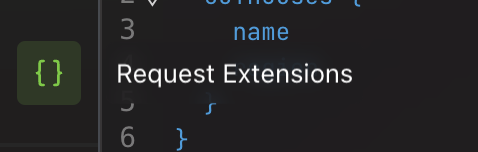
This allows you to customize your requests and add additional metadata to them. The extensions data must be in JSON format.
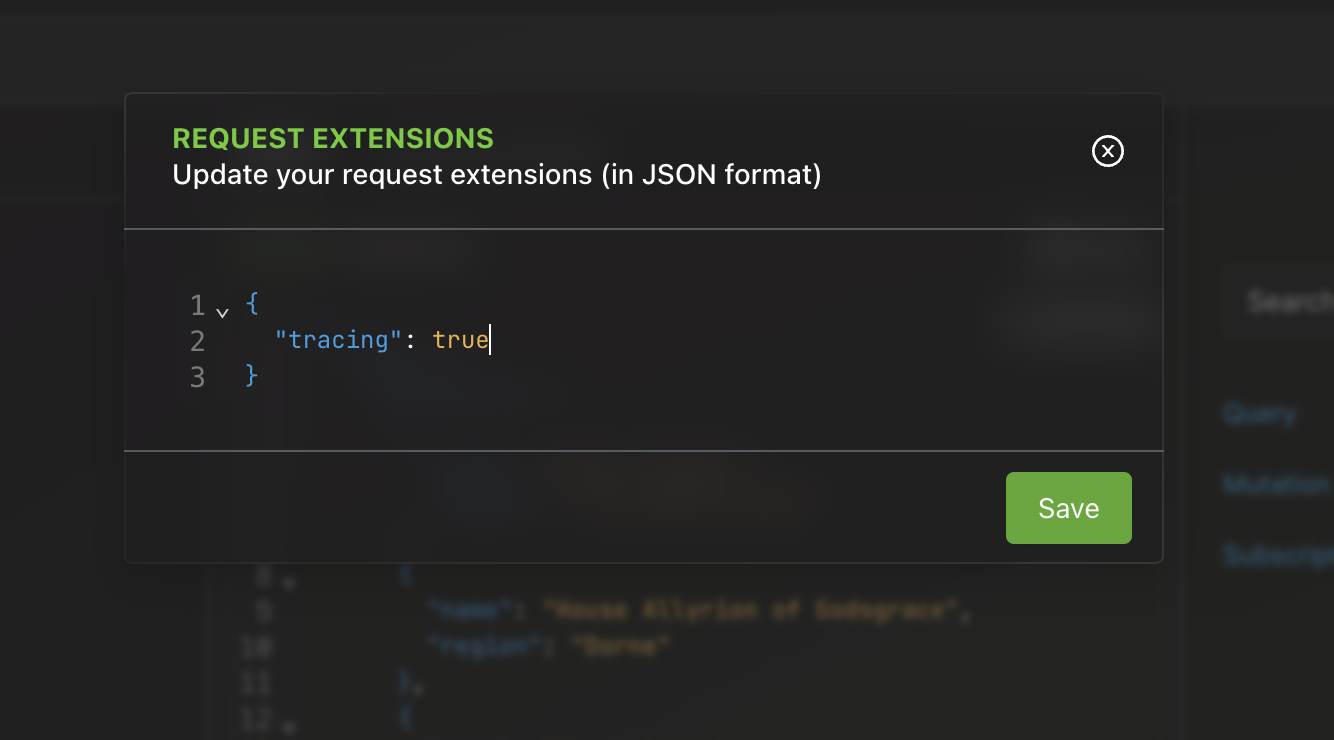
Some practical use cases for GraphQL request extensions
Let's explore some real-world scenarios where GraphQL request extensions can significantly enhance your API functionality.
Tracing and debugging
One common use case for GraphQL request extensions is tracing and debugging. By including a trace field in the extensions object, you can instruct the server to include detailed tracing information in the response.
{
"query": "query { user(id: 1) { name, email } }",
"extensions": {
"trace": true
}
}This can be useful for debugging performance issues, understanding how the server processes your requests, or dentifying bottlenecks in your GraphQL resolvers. Many GraphQL servers and tools support tracing out of the box.
Custom logic and business rules
Extensions can also be used to include custom logic or business rules in your requests. This allows for greater flexibility in how your API behaves without changing the core GraphQL schema. For example, you might include a priority field in the extensions object to indicate the priority of the request.
{
"query": "mutation { createOrder(items: [...]) { id, status } }",
"extensions": {
"priority": "high"
}
}The server can then use this information to prioritize the processing of high-priority requests, apply different business logic based on the priority, or route requests to different processing queues.
Authentication and authorization
While GraphQL typically handles authentication through HTTP headers, extensions can be used instead to include the authentication or authorization information in your requests.
{
"query": "query { sensitiveData { ... } }",
"extensions": {
"token": "eyJhbGciOiJIUzI1NiIsInR5cCI6IkpXVCJ9...",
"permissions": ["READ_SENSITIVE_DATA"]
}
}This approach can be useful for implementing fine-grained access control, providing context-specific authentication, or supporting multiple authentication methods.
Note
It's important to note that while extensions can be used for authentication, they should not replace secure transport mechanisms like HTTPS. The GraphQL Security Cheat Sheet provides more information on best practices for GraphQL security.
Pagination and filtering
Extensions can be particularly useful for implementing advanced pagination and filtering mechanisms, especially when you want to keep your GraphQL schema clean and simple.
{
"query": "query { users { id, name } }",
"extensions": {
"pagination": {
"page": 2,
"limit": 20
},
"filter": {
"role": "admin",
"active": true
}
}
}This approach allows for flexible pagination without cluttering the schema, complex filtering options, and easy implementation of cursor-based pagination. The GraphQL Cursor Connections Specification provides more insights into implementing robust pagination in GraphQL.
Caching strategies
Extensions can be used to implement custom caching strategies, allowing clients to specify how they want the data to be cached.
{
"query": "query { latestNews { title, content } }",
"extensions": {
"cache": {
"ttl": 300,
"scope": "public"
}
}
}This can be useful for implementing client-specific caching policies, optimizing performance for different types of data, or managing cache invalidation strategies.
Internationalization and localization
Extensions can be used to specify language and locale preferences, allowing for dynamic content localization without cluttering the GraphQL schema.
{
"query": "query { product(id: 123) { name, description, price } }",
"extensions": {
"locale": "fr-FR",
"currency": "EUR"
}
}This enables serving localized content based on user preferences, dynamically formatting numbers, dates, and currencies, and switching between different sets of content without changing the query structure.
Feature flags and A/B testing
Extensions can be used to implement feature flags or A/B testing in your GraphQL API, allowing for controlled rollouts of new features or experimentation.
{
"query": "query { homepage { sections } }",
"extensions": {
"featureFlags": {
"newHeader": true,
"experimentalCheckout": false
},
"abTest": "variant_B"
}
}This use case supports gradual feature rollouts, A/B testing of different API behaviors or responses, and personalized experiences based on user segments. This relies on the clients configuring the feature flags and A/B test variants, which may not always be ideal for all use cases so it's important to consider the implications of this approach.
Implementing GraphQL request extensions
To implement GraphQL request extensions on the server side, your GraphQL server must be able to read and process the extensions field in the request object. Most GraphQL server libraries provide built-in support for extensions, allowing you to access the extensions data in your resolvers or middleware. Here's a basic example accessing the extensions in the context using GraphQL yoga:
import { createServer } from 'http';
import { createSchema, createYoga } from 'graphql-yoga';
const typeDefs = /* GraphQL */ `
type Query {
logHeader: Boolean
}
`;
const yoga = createYoga({
schema: createSchema({
typeDefs,
resolvers: {
Query: {
logHeader(_, _args, context) {
const extensions = context.params.extensions;
// Use the extensions to modify the query behavior
},
},
},
}),
});
const server = createServer(yoga);
server.listen(4000, () => {
console.info('Server is running on http://localhost:4000/graphql');
});Best practices and considerations
When using GraphQL request extensions, it's essential to follow best practices to ensure your API remains secure, maintainable, and performant. Here are some key considerations to keep in mind:
Security
If you include sensitive information in your extensions, be cautious about exposing this data in error messages or logs. Ensure that you validate and sanitize the extensions data to prevent security vulnerabilities.
Performance
Use cases for extension can impact performance if not used judiciously. Monitor their impact on your API's response times and consider caching or optimizing expensive operations.
Versioning
Since extensions contain arbitrary data and are not part of your GraphQL schema, consider how new changes can affect existing clients. Use new fields in the extensions object to introduce new features without breaking backward compatibility. If you need to make breaking changes, consider a new versioned field, e.g. tracingV2.
Documentation
Clearly document your supported extensions and their behaviors for API consumers. Provide examples and guidelines on how to use extensions effectively and what to expect in the response.
Conclusion
GraphQL request extensions offer a powerful way to enhance your API's functionality without compromising the simplicity and elegance of your GraphQL schema. From debugging and custom business logic to advanced authentication and caching strategies, extensions provide a flexible mechanism for tailoring your API to specific needs.
By leveraging GraphQL request extensions, you can build more robust, efficient, and customizable APIs that can adapt to a wide range of use cases and client requirements. As with any powerful tool, it's important to use extensions judiciously and with careful consideration of their impact on your overall API design and performance. As you continue to explore the possibilities of GraphQL, remember that Altair GraphQL is a valuable tool in your toolkit for experimenting with request extensions and other advanced GraphQL features.
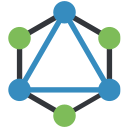 Altair GraphQL Client
Altair GraphQL Client