Test your GraphQL queries easily
Altair makes it very easy and delightful to test your GraphQL queries and server implementations, providing you with all the features you would need. Download it here.
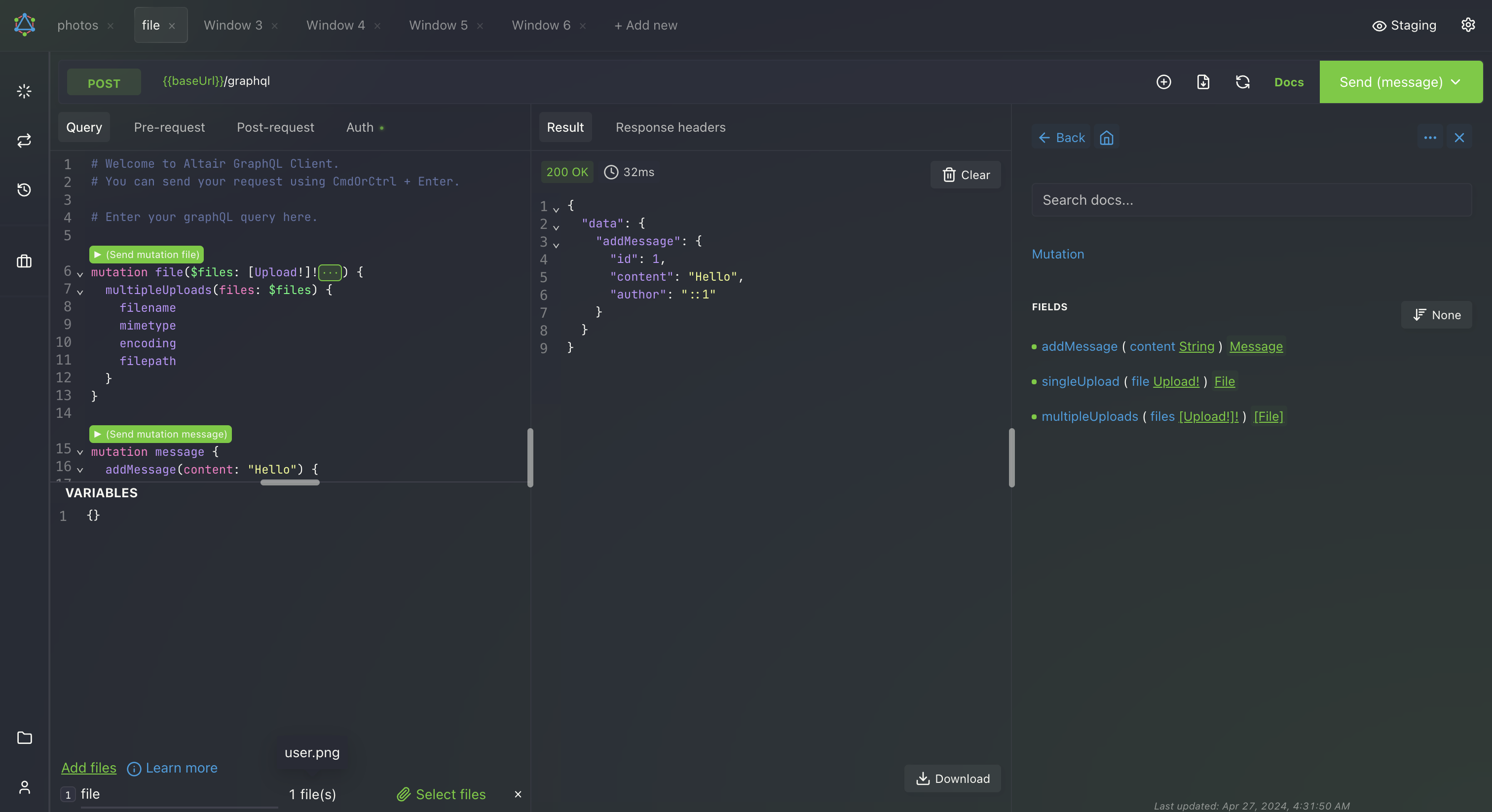
Altair (also Altaïr) is a free feature packed GraphQL IDE that helps you with things like running GraphQL queries, mutations and subscriptions, prettifying or minifying queries, uploading files with the multipart specification, downloading queries and schemas, exporting collections of queries, and many more. It provides all that in a simple but powerful editor and an easy-to-use UI interface.
It is an indispensable tool in the tool belt of any GraphQL developer or team!
Available Platforms
There are several options to choose from for you to use Altair, depending on your environment:
Desktop apps for Mac, Windows and Linux. You can get the latest version here.
Chrome extension for Google Chrome users.
Firefox add-on for Mozilla Firefox users.
For MacOS users, you can also install Altair using cask:
$ brew install --cask altair-graphql-clientFor linux users, you can also install Altair using snap:
$ snap install altairFor quick one-time usage or to see how it works, you can also use the web app: https://web.altairgraphql.dev/
Note
It is NOT recommended to use the web app for full development, because there are some limitations there which might lead to frustrations if something isn't working as expected. It is preferred for you to use the desktop apps where possible, or the browser extensions for ease of use.
Usage with your application
You can easily integrate Altair with several application setups. Check the available integrations.
You can also use Altair directly from a CDN e.g. https://unpkg.com/altair-static@latest/build/dist/. You can take a look at this fiddle for an example of how to integrate using the CDN.
Checkout the features available in Altair here.
How it's built
Altair GraphQL is built on modern web technologies using Angular - a JavaScript web framework, and written in Typescript.
The desktop apps are built with electron, another awesome opensource project from the folks at github.
As a GraphQL IDE, it relies on graphql.js for several operations.
Altair is made to work with your existing workflow. You can run the desktop apps on MacOS (both on the intel and the Apple Silicon chips), on Windows and the various Linux distributions including Ubuntu, Debian, Fedora, CentOS, OpenSUSE, etc.
The generated browser extensions are built to work on Google Chrome and Mozilla firefox, but it can also work on Microsoft Edge and Opera browsers. The extensions allow you to debug your GraphQL development right in the browser environment you are already working in.
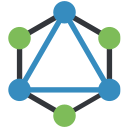 Altair GraphQL Client
Altair GraphQL Client