Teams
A team is a group of users who share a workspace where they can share and collaborate on queries and collections. You can create teams, add members to teams, and manage team members. You can learn more about managing queries and collections here.
To get started with managing teams, you must first sign in to your account. Then you can access the teams dialog by clicking on the Teams link in the user menu.
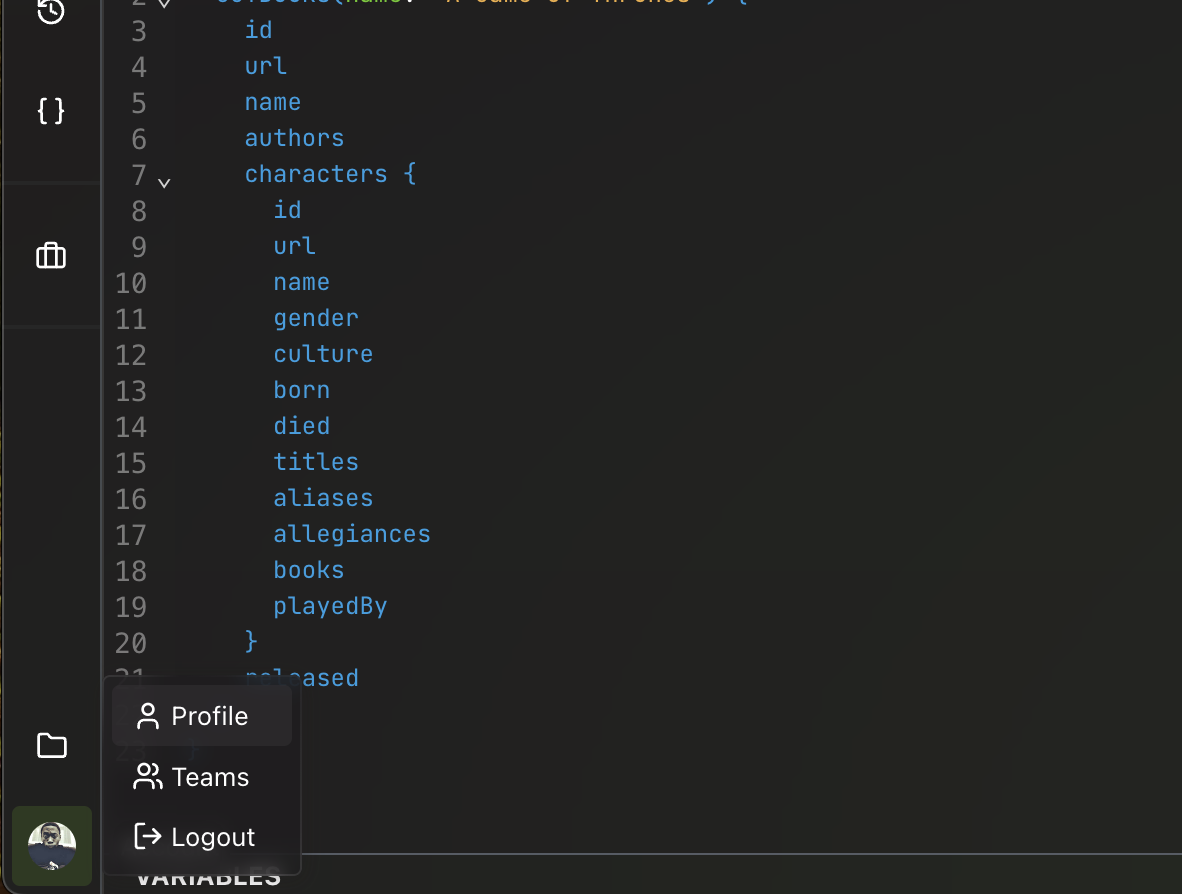
From here you can manage your teams and their members. Note that only the team owner can manage the team and its members. 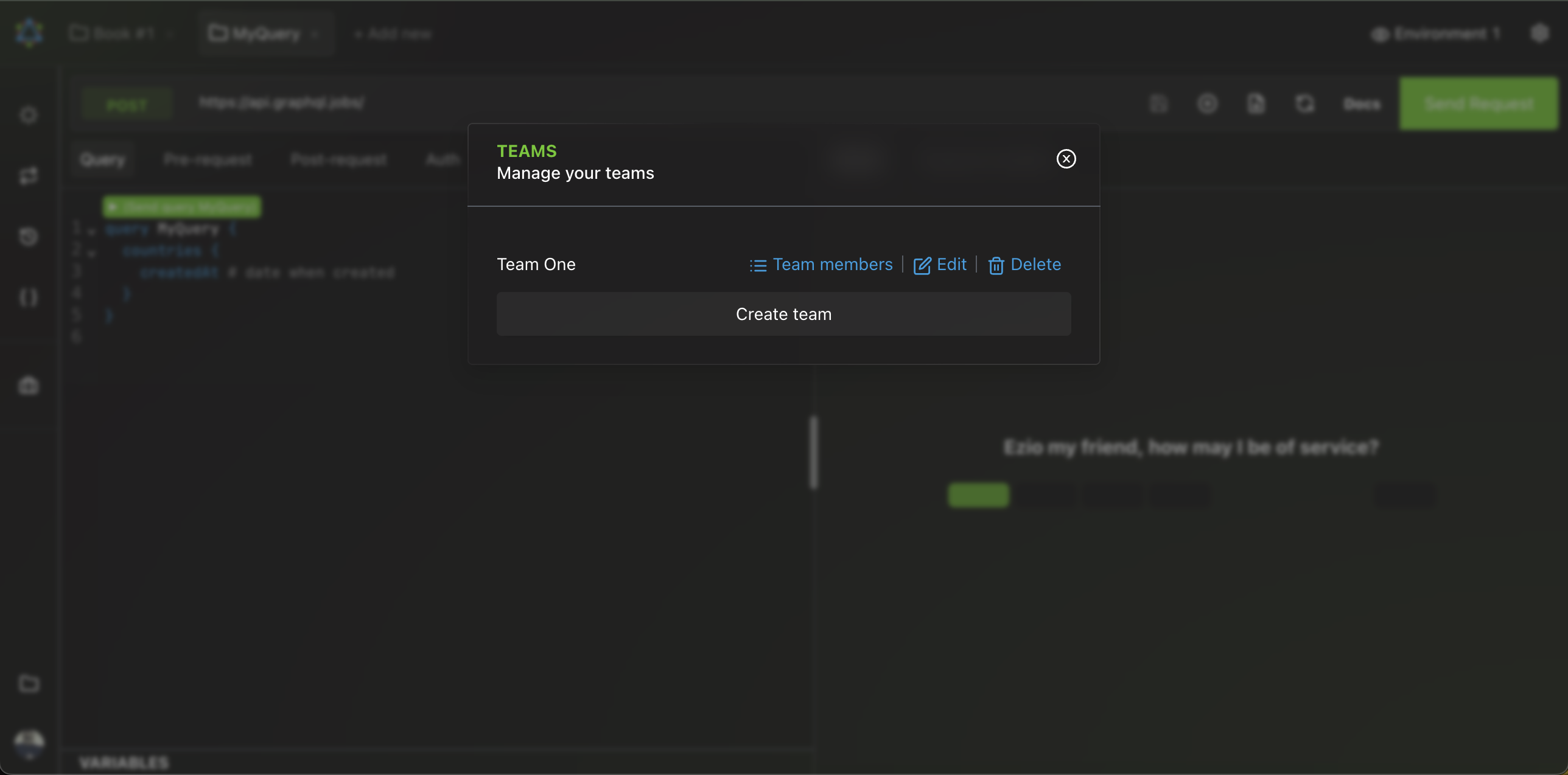
When creating a team, you can set the team name and description. 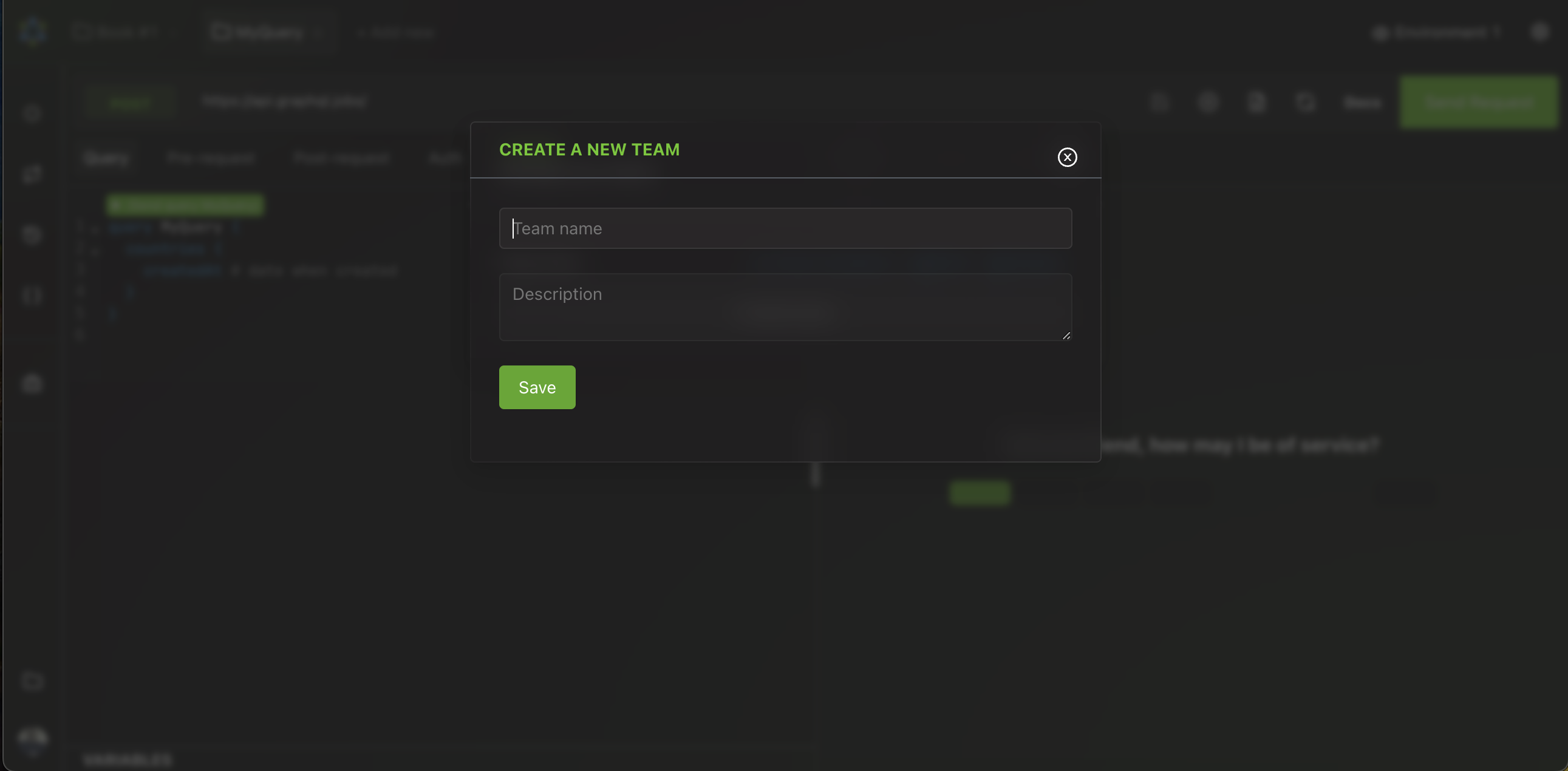
Clicking Team members will show you the team members and allow you to add new members. 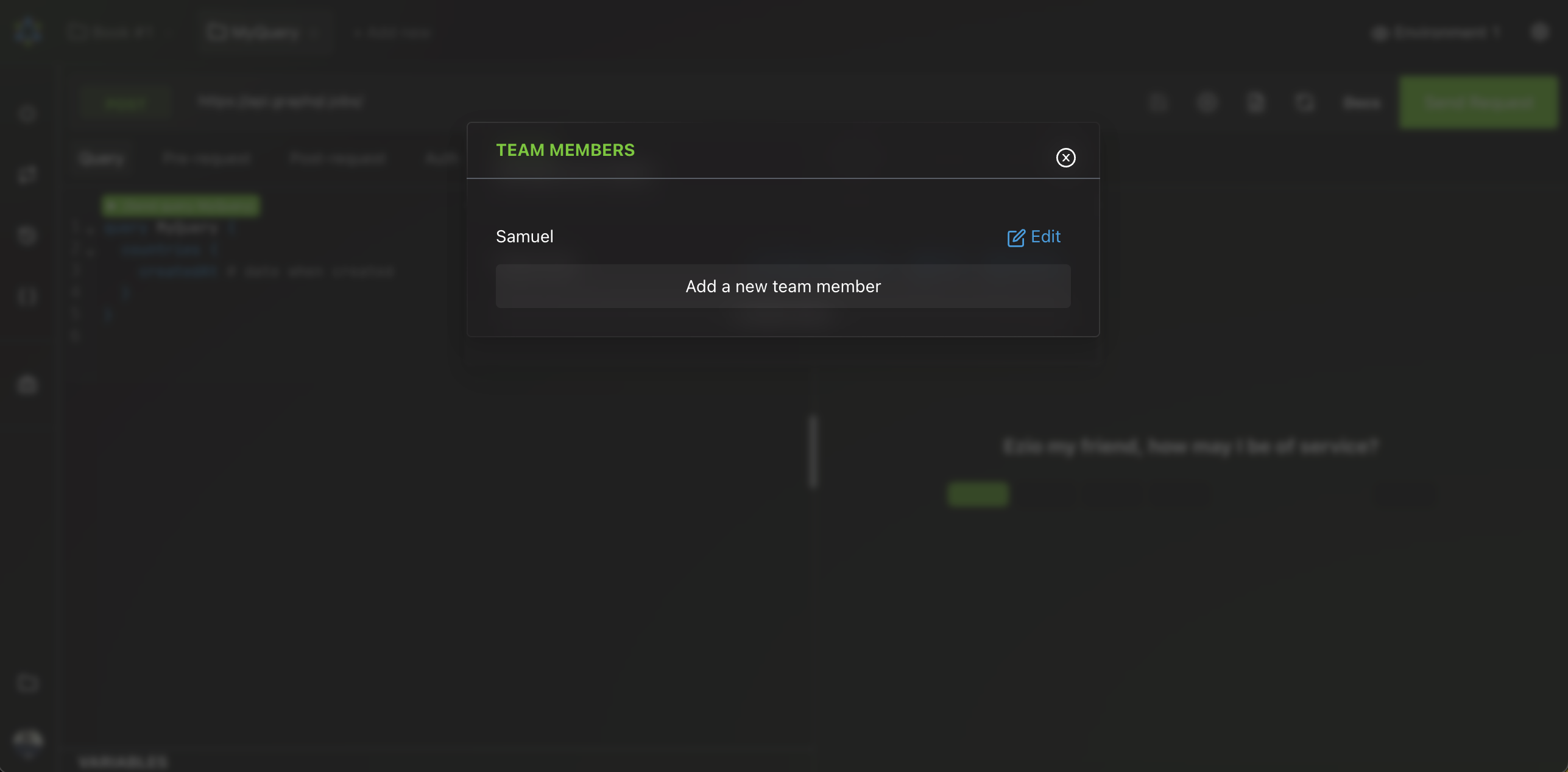
To add a new team member, click the Add a new team member button and enter the email address of the user you want to add to the team. Note that the user must have an account with Altair GraphQL Cloud to be added to the team. 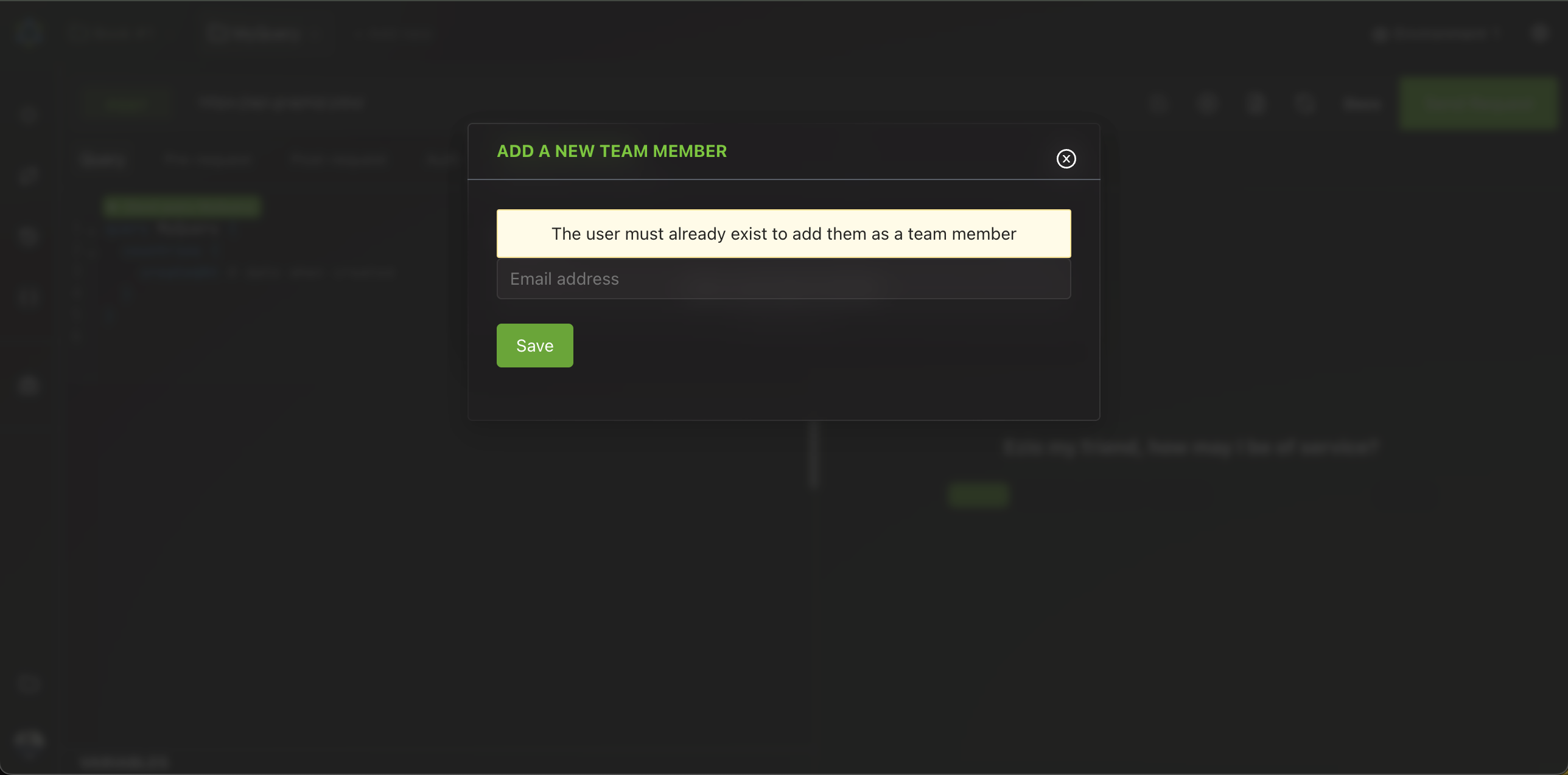
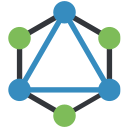 Altair GraphQL Client
Altair GraphQL Client