History of recent queries
Altair automatically saves a history of the queries that you have run in the Altair playground, allowing you to easily access and reuse these queries in the future. The history of recent queries is displayed in the Altair interface, allowing you to easily browse and search through your previous queries, and select a query to run again.
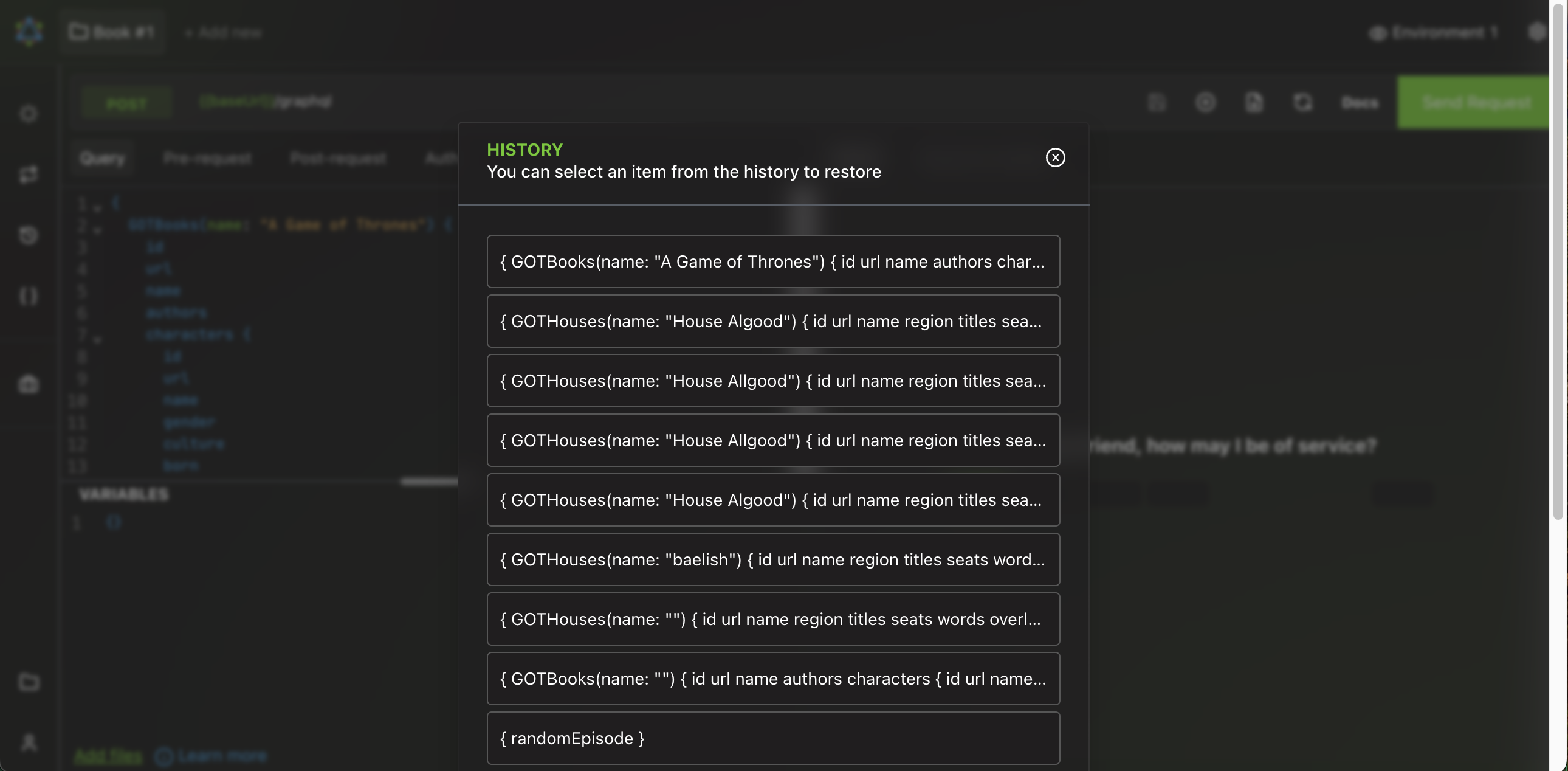
You can browse through the history of recent queries by scrolling through the list. To use a query from the history of recent queries, you can simply click on the query in the list, and Altair will automatically load the query into the editor, ready for you to run again.
Note: The history is maxed out at 15 queries, except in the desktop applications where this limit is currently 100 (let us know if you ever get to this limit. We'd love to learn about your use case 😄).
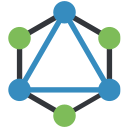 Altair GraphQL Client
Altair GraphQL Client